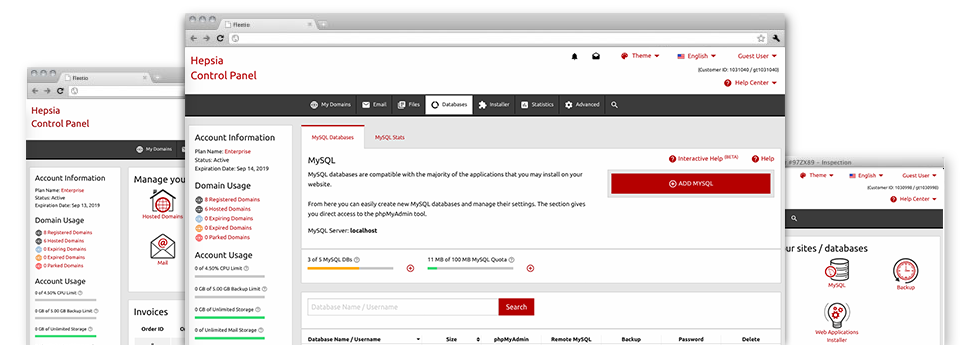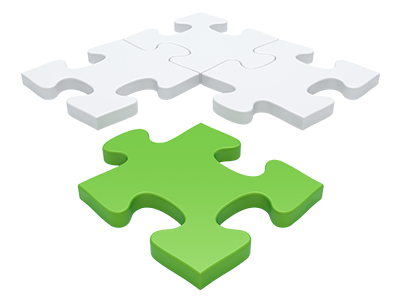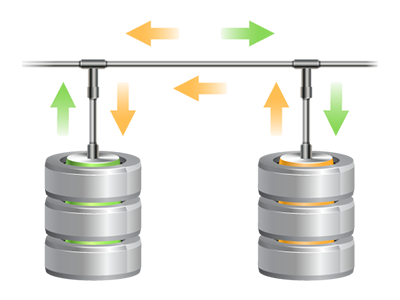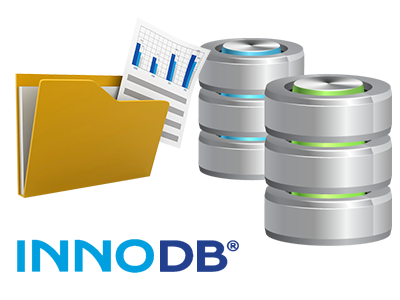We offer you a convenient–to–use Database Manager, bundled up in our Web Site Control Panel, from where you could generate brand new MySQL and PgSQL databases instantly. In addition, you are enabled to command their settings from the instant access given to the phpMyAdmin and phpPgAdmin software tools.
A Convenient Interface
Take care of your databases with just a mouse click
Taking control of your databases is less complicated than ever before, due to the Web Site Control Panel interface for MySQL and PgSQL management! Provided you do not have detailed expertise in making use of databases, it will be easy to handle the Database Manager.
You may create a brand new database by just specifying the user name and security password or generate a database backup with a simple mouse click. At the same time, through the Data Manager you’ll possess direct access to the admin area for every single database, meaning you can almost instantly update it.
Quick Database Backup
Secure your database content with merely a click
Provided you have worked with databases, you are aware that creating a manual database back–up is simply not a simple job. As a way to change this, we have made an effortless to use tool that will back up your whole database with simply one click of the mouse. The backup file is going to be prepared for you in under a minute, with regards to the size of the chosen database.
You won’t notice any limitations on the total number of backups you can create for any specific database.
Support for PgSQL
Guaranteed reliability for your databases
PgSQL databases are less famous than the prevalent MySQL databases. Then again, they are a favorite choice for designers seeking the utmost security for their web sites and applications. Through the intuitive Database Manager built–into the TheComputerBin Control Panel, you can control your PostgreSQL databases with a click of the mouse.
You will find PgSQL databases incorporated automatically with the advanced shared hosting packages. Provided that you are with a regular hosting package, you’re able to request PgSQL databases to be included in your web hosting account as upgrades.
InnoDB Databases
The fresh new face of MySQL
With TheComputerBin, you will always discover the most current edition of MySQL along with the default MySQL storage engine – InnoDB, set up.
InnoDB is far more stable as compared to the past storage engine’s version – MyISAM. It’s ACID–compliant and, most significantly – it has total transaction support. You’ll find, it makes use of row–level locking, rather than MyISAM’s table–level locking, that previously used to trigger performance issues at peak usage times.
Detailed Database Stats
In depth stats for all your databases
Tracking the load caused by the databases for your busy web site assists you to avoid any overload issues that might slow it down and ward off site visitors. For that reason, we have built–in a descriptive Database Stats tool within the Web Site Control Panel. There you can get in–depth info about the inbound requests to your databases for each and every hour, day and month.
In line with the volume of day–to–day and by the hour queries, you are going to be able to find out which databases are utilized the most and then take steps to optimize their load.