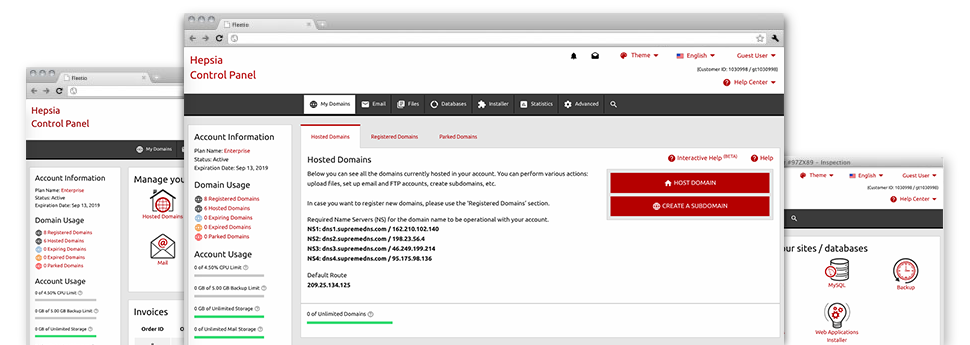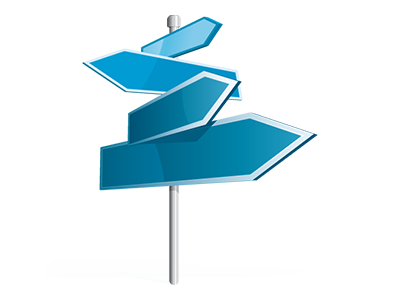The does–it–all Domain Manager interface, bundled within the Web Site Control Panel can indeed do it all. It allows you to handle numerous domain names without hassles, through the same spot you control your websites and billing. And it helps you to instantly switch from one to the other one without sacrificing any changes.
Multi– Domain Name Management
Deal with all your domains in one spot
The TheComputerBin Domain Manager comes with a convenient–to–use interface from which you’re able to deal with every one of your domains and sites with simply a click. You will find a variety of domain settings for instance – the option to edit WHOIS, modify name servers, create custom DNS records, lock/unlock domain, etc., close at hand. Additional domain name regulations include infinite parked domain names, URL re–direction, WHOIS Privacy Protection, etc.
Provided you have a lot of domains, you can utilize the ’bulk domain’ option to register, transfer or renew multiple domain names at the same time. Several of the edit domain choices are furthermore suitable for numerous domains at one go.
DNS Records
Complete DNS control
Via the Domain Manager interface, it will be easy to swiftly modify valuable DNS records for domain names, registered or transferred to your web hosting account. It will be possible to fairly quickly set up unique: A, AAAA, MX, SRV, CNAME, TXT, etc. records, change them at a later time and also return to the default values when you are not happy with a certain modification.
At any moment, it’s also possible to register your own personal name servers – dns1.your–domain.com and dns2.your–domain.com to boost your brand acceptance amongst customers.
Domain Parking
Park your domains in only one step
Domain Parking is a fantastic service which you can use to purchase desirable domains and set them on the internet with no need to have websites. You can easily park as many domain names as you desire with the Domain Manager of your respective Web Site Control Panel. Parking a domain name can make it show an ’Under Construction’ page, a "for sale" web page, and even forward the domain to another web site.
As soon as you have got your website all set, it is possible to host back your domain with just one click! Your freshly submitted website will come on the internet immediately.
Domain Redirection
Fast domain name re–direction
It’s easy to forward a domain to a new website as a result of convenient capability with the TheComputerBin Domain Manager. You may make redirections to simultaneously domain names located inside of your account and domains on outside servers. With simply a click of the mouse, you will be able to choose the domain that you like to redirect and then indicate the address of the host you want it to point to. To undo a redirection, just click on the ’Host Domain’ button and our system will quickly forward the domain name back to your shared hosting account.
You’ll need domain redirection to forward several domain names to just one web site. For instance, if possess a brand name (your–brand.com), it is easy to forward just about all well known domain extensions towards your key web site (your–brand.net, your–brand.info, your–brand.org, your–brand.biz, etc.) to make certain that no one can take the domain and ’steals’ your users.
Whois Privacy Protection
Protect your personal privacy
The WHOIS Privacy Protection service is really a good way to disguise the registration information of your domain from the online community. It’s going to swap your individual details by using plain looking company name and address, so that no one will put it on for illegal uses. In case, however, a person chooses to communicate with you relating to your domain name, they could still use the detailed e–mail address, that will quickly divert the message for you.
SSL
Safe and sound your customers’ details
The easiest method to ensure safety for the very sensitive information of your online customers is to use an SSL in your website. It’s going to secure the connection between customers and your site, to make certain that pretty much all sent information for instance charge card info are maintained protected.
From our Domain Manager, it’s easy to obtain a fresh SSL certificate for your own website. You can select amongst two kinds of SSL – regular (for just one website) as well as Wildcard (for every hosts within a domain).